Student Learning Space

What is SLS?
The SLS is MOE's core platform for teaching and learning and is one of MOE’s key initiatives to transform the learning experiences of Singaporean students through the purposeful use of technology to enable students to engage in different learning modes.
How to Log In?
Visit the SLS Webpage and log in using the MIMS ID & Password. *Note: Complete the steps in the Student Accounts page before attempting to log in to SLS.
|
1) Go to the SLS Webpage and "Login with MIMS". Will be transferred to MIMS Portal for Login. |
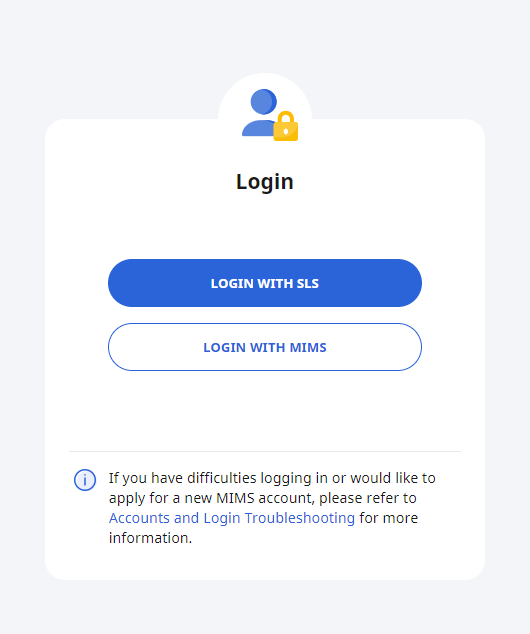
|
|
2) Log in with MIMS ID & Password. |
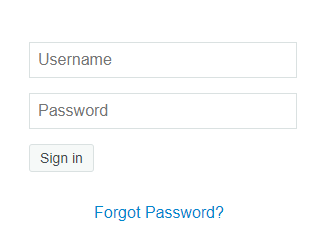
|
Forget Password
Visit the Student Accounts page and follow the "Forget Password" steps there.
Further Assistance
If you need assistance with SLS assignments, please contact your Form Teacher or contact the school at +65 6457 4345.
For further assistance, please refer to the User Guide (https://www.learning.moe.edu.sg/sls/students/user-guide/vle/student/index.html) or contact the SLS Help Line below:
Email: helpdesk@sls.ufinity.com
Tel: +65 6702 6513

